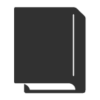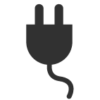As mentioned in our article “5 tips for organizing your WordPress Media Library” (and as you probably know if you have a lot of images in your WordPress site), structure and order is essential for you WordPress Media Library.
Using Do We Use This Image? plugin, you’ll get a complete overview of your mediafiles in the WordPress Media Library allowing you to find all unused images and bulk deleting redundant images.
In this guide we’ll give you a quick run-through on how to use the Do We Use Images? plugin.
Upload plugin to WordPress
The first thing to do is to download the plugin from plugins.dk or find it in the “Plugins” tab in your WordPress dashboard. After you have downloaded the plugin, it should be uploaded to you website and activated afterwards. See our guide for uploading plugins to your WordPress website here.
Find all unused images in the WordPress Media Library
Do We Use Images? is a simple plugin, with simple functionality, but provides you with a giant advantage when it comes to cleaning up your redundant files. Upon installation of the plugin your website will be scanned for images to collect information on whether a given image is being used and where on your website it is displayed.
This will give you the opportunity to locate all images being used on your website.
The complete overview and the quick clean-up – Media List View
To get a complete overview of your images is essential to clean up your media library without accidentially deleting relevant media from your website. To get started simply switch to List View in your Media Library. Mark all files an use the dropdown option “Scan for usage” to scan your entire site. After the scan you will be able to see which images are being used on your website and where they are displayed.
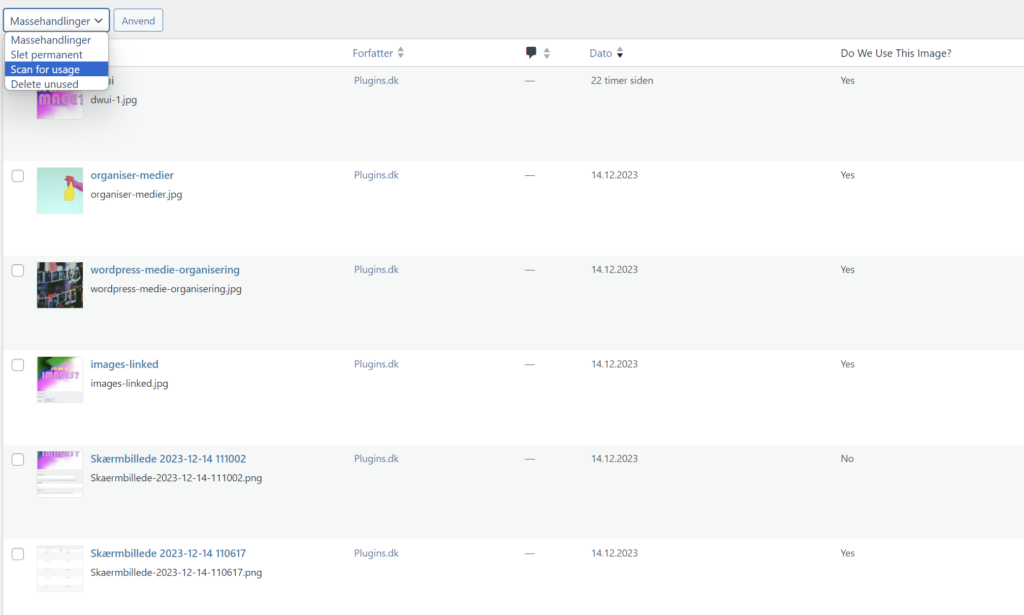
Using List View you can bulk delete all unused images using the “Delete unused” option. After choosing “Delete unused” an additional scan will take place to doublecheck your website for unused images. When the scan is complete all unused images will be deleted.
Day-to-day clean-up – Media Grid View
To keep track on which images are displayed on the pages of your website use the Media Grid View.
Instead of scanning the website for all images only the one image your click on will be searched for.
In the details of the image you will find information on whether your image is used or not – and if it is being used, where on your website it is displayed.